
Hold onto your hats, because at Think Dirty, we’re serving up a fresh scoop of excitement! Your trusty profile screen just got a makeover that’s cuter than a kitten with a makeup brush. Introducing our latest upgrade that brings all your clean beauty stats front and center, ready to dazzle your eco-conscious heart!
You may have some questions about what each section means. We’re here to walk you through it all.
Let’s start at the top:
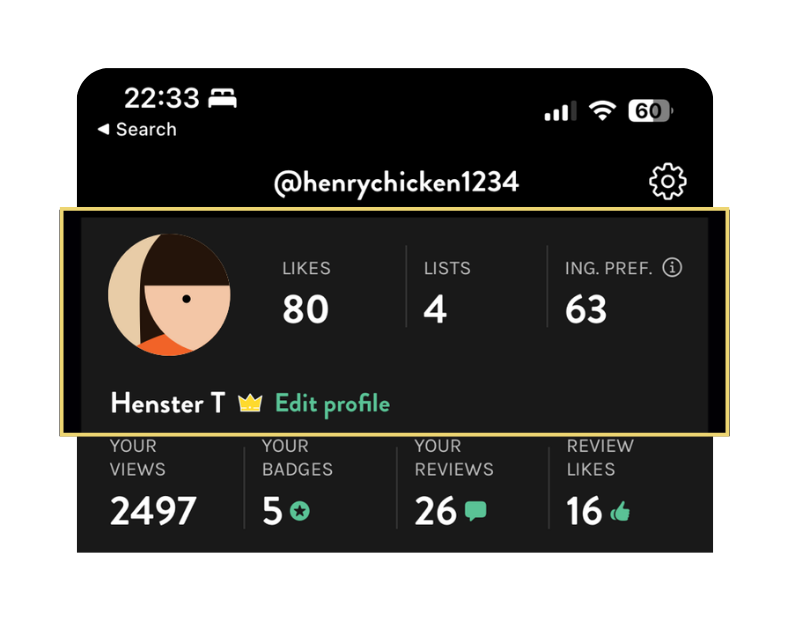
● Likes: Refers to how many products you have liked on the app.
● Lists: Refers to how many lists you have created on the app.
● ING. Pref: You will need the premium app for this feature. It will show you how many ingredient preferences you have selected, such as allergens.
(For more information on ingredients preferences, click here.)
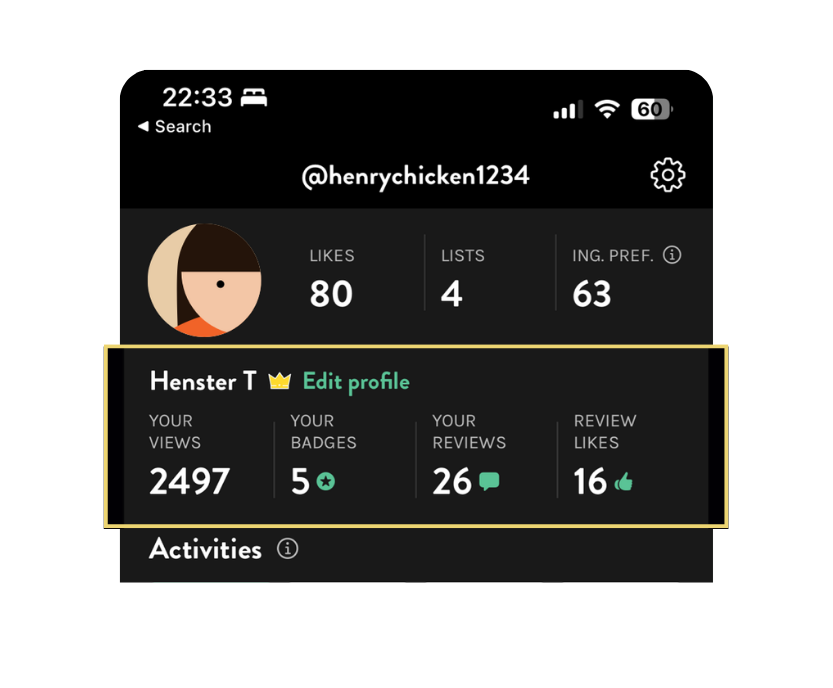
● Your Views: Tap and you can see your recent history of products you have viewed.
● Your Badges: Tap to see the badges you have earned while you’ve scanned products
● Your Reviews: This is the number of reviews you have left on products within the app
● Review Likes: Number of other users who have liked a review you left on a product.

Take a look at your stats compared to other users throughout the week, month or year. You can toggle through stats by tapping on the screen.
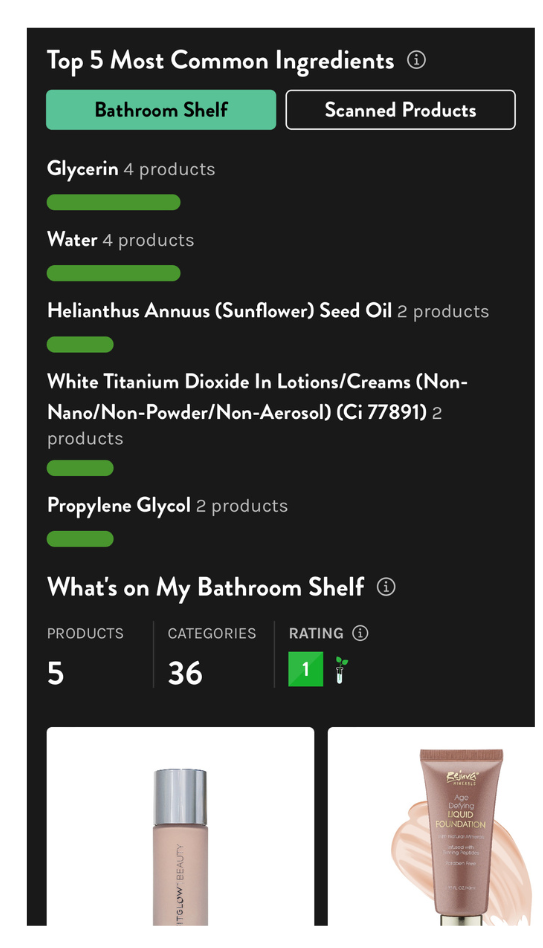
You can toggle between “bathroom shelf” and “scanned products” to see what the most common ingredients are lurking in your products.
● Bathroom Shelf: Refers to the items added to your bathroom shelf list within the app.
● Scanned Products: Refers to items you have scanned within the app.

Compare your shopping habits to other people within the app! This is your personal Shop Clean Report Card — completely personalized to your profile.
● Bathroom Shelf: Refers to the items added to your bathroom shelf list within the app.
● Scanned Products: Refers to items you have scanned within the app.

Visualize your progress and learn what these jargon-y words really mean. And hey, the bigger the bubble, the more of that ingredient is present on your bathroom shelf!
Happy exploring!
Disclosure: We are a professional review and product rating website and mobile app that receives compensation from the companies whose products we review and rate. We are independently owned and the opinions expressed here are our own interpretations of a trusted source.
How To: Navigating the New Profile Screen was originally published in Think Dirty on Medium, where people are continuing the conversation by highlighting and responding to this story.